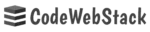Elevate your e-commerce UI design with this stunning Product Card UI using HTML and CSS. This sleek, modern and responsive card showcases product details with a frosted-glass background effect, animated image scaling, price highlights and engaging CTA buttons – all without a single line of JavaScript!
HTML Structure
The HTML structure for this product card is clean, semantic and ideal for eCommerce websites or portfolios. It includes an image, title, description, star rating, price and action buttons.
<div class="main-container">
<div class="card">
<a href="#">
<div class="thumbnail">
<img src="https://i.ibb.co/xzg6ThJ/img.jpg" alt="MacBook"></div>
<h3 class="title">Apple MacBook Pro</h3>
</a>
<div class="description">APPLE 2023 MacBook Pro Apple Max - (16 GB/1 TB SSD/macOS Ventura) ABCDSA/A
(12 Inch, Light Grey, 2 Kg)
</div>
<div class="rating">
<span class="stars">
<span>★</span>
<span>★</span>
<span>★</span>
<span>★</span>
<span>★</span>
</span>
<span class="rating-count">9.2K Ratings</span>
</div>
<div class="prices">
<span class="d-price">₹ 1,09,999.00</span>
<span class="mrp">₹ 1,29,999.00</span>
</div>
<div class="btns">
<div class="cart-btn">
<span class="fas fa-shopping-cart"></span>Add to cart
</div>
<a href="#">
<button class="buy-btn">Buy Now</button>
</a>
</div>
</div>
</div>This HTML defines the layout of a modern glassmorphism product card with clearly labeled sections. Each element is wrapped with accessible tags and styled-ready classes to facilitate styling and layout responsiveness.
Styling with CSS
The CSS transforms this static markup into a visually appealing Product Card UI. It uses blur effects, hover animations, flexbox and styled buttons to create a premium interface.
@import url('https://cdnjs.cloudflare.com/ajax/libs/font-awesome/6.5.1/css/all.css');
.main-container {
display: flex;
min-height: 100vh;
min-width: 380px;
align-items: center;
justify-content: center;
}
.card {
width: 380px;
display: flex;
position: relative;
border-radius: 12px;
flex-direction: column;
padding: 10px 10px 15px;
font-family: Arial, sans-serif;
border: 1px solid #272727;
background: rgb(255 255 255 / 4%);
}
a {
text-decoration: none;
}
.thumbnail {
overflow: hidden;
border-radius: 10px;
}
.thumbnail img {
width: 100%;
transition: .3s;
}
.thumbnail:hover img {
transform: scale(1.1);
}
.title {
text-align: center;
margin: 12px 0;
color: white;
}
.description {
font-size: 12px;
color: rgb(159, 159, 159);
letter-spacing: .2px;
line-height: 15px;
}
.rating {
margin-top: 8px;
user-select: none;
}
.rating .stars {
font-size: 22px;
margin-right: 5px;
display: inline-flex;
color: rgb(231, 151, 3);
-webkit-text-stroke: 1px rgb(111 111 111 / 27%);
}
.stars span:last-child {
color: transparent;
}
.rating-count {
color: rgb(142, 142, 142);
letter-spacing: .5px;
font-size: 10px;
}
.prices {
margin-top: 6px;
letter-spacing: .5px;
}
.mrp {
color: rgb(252, 133, 133);
text-decoration: line-through;
font-size: 12px;
white-space: nowrap;
}
.d-price {
color: rgb(65, 235, 156);
font-size: 18px;
white-space: nowrap;
margin-right: 10px;
}
.btns {
display: flex;
gap: 10px;
color: rgb(232, 232, 232);
font-weight: bold;
font-size: 14px;
margin-top: 25px;
flex-wrap: wrap;
}
.cart-btn:hover,
.buy-btn:hover {
filter: brightness(0.8);
}
.cart-btn {
background: rgb(15, 69, 110);
padding: 6px 10px;
border-radius: 8px;
cursor: pointer;
}
.buy-btn {
background: rgb(24, 156, 57);
border: none;
color: white;
padding: 6px 10px;
border-radius: 8px;
font-weight: bold;
cursor: pointer;
}
.cart-btn .fas {
margin-right: 10px;
}This CSS gives the design to the Product card using a background (rgba), border, hover animations etc. Image zoom on hover enhances engagement, while star ratings and price cuts increase UI credibility and conversions. Buttons are styled to be instantly clickable with hover brightness for a dynamic effect.
This product card UI design using HTML and CSS is perfect for any online store or product showcase. It’s elegant, minimal, responsive and designed for modern e-commerce user experiences.
Whether you’re building an electronics storefront, fashion store or product grid, this layout is easy to plug and play – no JavaScript or extra libraries required.